READER TO CONTROLLER INTERFACE
The Wiegand Reader-to-Controller Interface:
An interface defines how two devices communicate with one another. Various readers can communicate with access control panels using a variety of well-established, industry-standard interfaces including:
• Wiegand
• Serial (RS232, RS422, RS485)
• Clock-and-Data (Magnetic Stripe Track/2) – Also known as ABA format.
We will concentrate on the Wiegand interface because it is the most prominent industry interface for card access control.
Setup:
The Wiegand interface consists of three conductors (wires) called Data Zero (usually green), Data One (usually white), and Data Return (usually black). When installers obtain a reader, they expect to see these three names on the connection points (terminals) for both the reader and the access control panel. All current standard reader types are available with a Wiegand interface. The three wires carry Wiegand data, also called the Wiegand signal.
Since the card data is binary, the reader simply receives the radio frequency (RF) data from the card, translates it from RF to Wiegand protocol and sends the complete binary string to the controller. Zeros travel on the green wire, ones on the white wire and the controller combines the two strings of characters into the original set of binary data.
NOTE: The reader performs no processing or quality checking of the data. It simply receives the (RF) data from the card and converts it to Wiegand protocol for immediate transmission to the controller.
Panel Format Settings:
Access control panels are built to reject card data that does not conform to a specific pre-defined format. Almost all panels can use the 26-bit standard format (possibly in addition to the manufacturer’s own proprietary formats). Simple panels might use only one or two formats, but more sophisticated panels are software configurable and accept virtually all of the different formats. Some can even create customized formats. Once a format is determined, the panel is then configured. Proximity cards must be ordered for use with that configured format and the card must be programmed to conform to the panel’s format in order to function.
This one-way flow of setup information from panel to card is intentional. It makes it difficult for an unauthorized person who finds a proximity card to know where and how to use it. Even a person with the technical knowledge and equipment cannot positively identify the card format. The reason is due to the format information residing in the panel and not on the card. A format is not a number—it is a way of looking at a number. The card data merely conforms to the panel format.






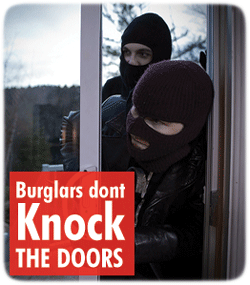
August 6th, 2010 at
I’m impressed!!! Really informative blog post here my friend. I just wanted to comment & say keep up the quality work. I’ve bookmarked your blog just now and I’ll be back to read more in the future my friend! Also nice colors on the layout, it’s really easy on the eyes.
August 6th, 2010 at
Thanks a lot for appreciation. Glad to hear that you like the content of blog. Yeah, will try to improve the quality as well. Thanks for bookmarking. visit again, we will love to read your comments and suggestions.
You can also join us on few social networking sites like:
http://www.twitter.com/iwatchsystems
http://www.facebook.com/profile.php?id=100001194241924
http://www.linkedin.com/in/iwatchsystems