IDENTIFICATION TECHNOLOGY
A smart card reader is an electronic device that reads smart cards. Access control card readers are used in physical security systems to read a credential that allows access through access control points, typically a locked door. An access control reader can be a magnetic stripe reader, a bar code reader, a proximity reader, a smart card reader, or a biometric reader.
Access control readers may be classified by functions they are able to perform and by identification technology. Following are the main Identification Technology:
PIN
A personal identification number (PIN) is usually a number consisting of four to eight digits – fewer. The advantage to using a PIN as an access credential is that once the number is memorized, the credential cannot be lost or left somewhere. The PIN is less secure than a bar code or magnetic stripe card, but it is more versatile and used everywhere.
SMART CARD
There are two types of smart cards: contact and contactless. Both have an embedded microprocessor and memory. The smart card differs from the card typically called a proximity card in that the microchip in the proximity card has only one function: to provide the reader with the card’s identification number. The processor on the smart card has an operating system and can handle multiple applications. The difference between the two types of smart cards is the manner with which the microprocessor on the card communicates with the readers. A contact smart card has eight contacts, which must physically touch contacts on the reader to convey information between them.
A contactless smart card uses the same radio-based technology as the proximity card with the exception of the frequency band used: higher frequency (13.56Mhz instead of 125 kHz) allows to transferring more data and communicating with several cards at the same time. A contactless card does not have to touch the reader or even be taken out from a wallet or purse.
BARCODE
A barcode is a series of alternating dark and light stripes that are read by an optical scanner. The organization and width of the lines is determined by the bar code protocol selected. There are many different protocols but Code 39 is the most popular in the security industry.
BIOMETRIC
Biometric module depends on the unique biological feature of an individual including iris pattern, finger print, heart beat, facial pattern recognition etc. The use of biometric technology significantly increases security level of systems because it eliminates such problems as lost, stolen or loaned ID cards, and forgotten or guessed PINs. The operation of all biometric readers is alike: they compare the template stored in memory to the scan obtained during the process of identification. Template of each user may also be stored in the memory of his/her smart card. This option removes all limits to the number of system users, but it requires each user to have a card and makes finger-only identification impossible. Biometric templates may also be stored in the memory of a central server PC. This option is called “server-based verification”. Readers simply read biometric data of users and forward it to the main computer for processing.
MAGNETIC STRIPES
Here the stripe of magnetic oxide tape is laminated on a card. There are three tracks of data on the magnetic stripe. Typically the data on each of the tracks follows a specific encoding standard, but it is possible to encode any format on any track. A mag-stripe card is cheap compared to other card technologies and is very easy to program. The magnetic stripe holds more data than a bar code can in the same space. Magnetic stripe technology is also susceptible to misreads, card wear, and data corruption.
WIEGAND CARD
This technology uses embedded ferromagnetic wires positioned to create a unique pattern that generates the identification number. Like magnetic stripe or bar code, this card must be swiped through a reader to be read. Unlike those other technologies the identification media is embedded in the card and not susceptible to wear. This technology is being replaced by proximity cards because of the limited source of supply, the relatively better tamper resistance of proximity readers, and the convenience of the touch-less functionality in proximity readers.
PROXIMITY CARD
This technology implies the contactless method for authentication. A common proximity format is 26 bit Wiegand. This format uses a facility code, also called a site code. The facility code is a unique number common to all of the cards in a particular set.







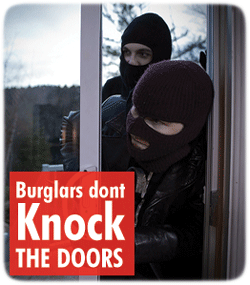
September 7th, 2010 at
Cool, I will bookmark it in my favorites!
September 8th, 2010 at
Hi, perhaps this post is not on topic but anyway, i’ve been surfing around your blog and it looks very good. impassioned about your writing. I am making a new blog and I am struggling to make it appear great, and supply good quality subject matter. I have learned a lot on your site and I look forward to more updates and will be coming back.
September 8th, 2010 at
Thank you for another informative blog. Where else could I get that kind of info written in such a perfect way? I have a project that I am just now working on, and I have been on the look out for such information.
September 8th, 2010 at
Dear, I have compiled that content with the help of google as well as my own basic knowledge. I dont use any filler so it will be more easier to undrestand. You can develop your own and we can share our ideas on weblog.
September 8th, 2010 at
Hmmm, you have to wait for some more days. Thanks..
September 8th, 2010 at
Thanks for your comments. About your blog I suggest not to use any Fillers, write simple and clear. apart from that, go for a good website development. Keep on visiting Weblogs and do post comments.
September 8th, 2010 at
Thanks Buddy.
September 8th, 2010 at
Hey, I just tried to email you about the post although are unable to get in touch with you. Please email myself when have a second. Thank you.
September 8th, 2010 at
Thanks for your feedback, you can email me on ron.g@iwatchsystems.com
you can email whatever you want, i will reply you as soon as possible. we will share our opinion and increase our knowledge. Yeah ???
September 11th, 2010 at
im feeling it
September 16th, 2010 at
Thats true my friend.
September 20th, 2010 at
Like the blog, check out our news site for multi-monitors.
September 22nd, 2010 at
Easier than I expected
September 22nd, 2010 at
Seriously happy i stumbled upon this excellent website, will make sure to book mark it so i can visit regularly.
September 22nd, 2010 at
Sorry for the huge review, but I’m really loving the new Zune, and hope this, as well as the excellent reviews some other people have written, will help you decide if it’s the right choice for you.
September 25th, 2010 at
I think this is one of the best articles I have read in quite some time,,,
October 1st, 2010 at
hey, great post! I too have a blog about coupons…
October 4th, 2010 at
You make some good points. I guess it depends on your standpoint. – Life is divided into the horrible and the miserable. – Woody Allen Born 1935
October 6th, 2010 at
I agree with a lot of what you’re saying here but it could do with more detail.