Tips on installing a CCTV system
The prospect of drilling holes through the external walls of your home to run power and video cable for a camera may at first seem only feasible only for the most accomplished technician. However, with a little forethought it can be remarkably simple.
POSITION OF CAMERAS
The modern bullet-type camera is no bigger than your little finger and can easily be located under or on the fascia/soffit boards where the roof line meets the wall. This location also provides good shelter from wind and rain and can be shaded from excessive sunlight. The height of the camera position will give a good area of view and minimize the risk of vandalism.
Another advantage of this location is cabling. It is usually easy to run the cables into the loft from this position. Many houses have a small ventilation gap between the roof tiles and the external wall, or a small hole may be drilled in the fascia board to gain access to the loft.
CABLING
It is usually easy to pick up mains power in the loft, or at least if additional cabling is required, it is now internal. Wireless transmission can be used for the video signal with the receiver being placed next to the monitor or recorder (TV, VCR, PC etc.) Do this , and the installation is complete.
A hard-wired system can almost be as easy to install. Locate the TV aerial down-lead that may be in the loft or run down the outside of the house. It is usually possible to run the CCTV camera video cable alongside the aerial cable, which will lead directly to the TV.
A neat method of connection is to use an RF modulator. This little box changes the camera’s video output to an RF output. This means you can route the CCTV images down the existing TV aerial down-lead and view on the TV/VCR as if it were another channel. If the house is fitted with a TV aerial distribution systems, this method of connection allows the camera pictures to be viewed on all TV sets.
OTHER IDEAS
Consider positioning some cameras indoors. Point each camera at the exterior doors. Use a motion detector or PC-based system to active the camera when a door is opened. The advantage of this type of system is that you do not need a traditional burglar alarm and sensors. The output of the system can be connected to an alarm.
Note – Compiled from SecurityToday magazine.






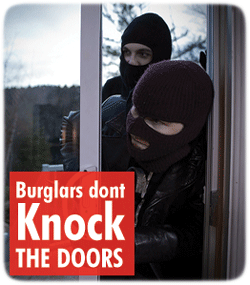
July 16th, 2010 at
[…] Tips on installing a CCTV system | Technical […]
July 17th, 2010 at
[…] Tips on installing a CCTV system | Technical […]
July 17th, 2010 at
[…] Tips on installing a CCTV system | Technical […]
July 17th, 2010 at
Thanks for the great story, even though it did take quite a large time to finish reading. (English is not my first tongue) Can I ask where you get your sources from? Many thanks!
July 17th, 2010 at
I understand it is a big content but i hope you should consider all these points while configuring your CCTV surveillance. Regarding resources, we compile these blogs combining our on site installation views and security magazines. Thanks for appreciating our content.
July 24th, 2010 at
it was very interesting to read.
I want to quote your post in my blog. It can?
And you et an account on Twitter?
July 31st, 2010 at
This could be one of the most powerful post I ever read in a long time, I’m uttering about this piece of your post “… the camera when a door is opened. The advantage of this type of system is that you do not need a traditional …” this is it, you just nailed it down pal.
August 1st, 2010 at
I would like to exchange links with your site iwatchsystems.com
Is this possible?
August 3rd, 2010 at
You can exchange your links with iwatchsystems.com.
For more details visit us at http://www.iwatchsystems.com/link_exchange.php
September 15th, 2010 at
bookmarked this page!
September 16th, 2010 at
There are some interesting points in time therein article but I don’t know if I see all of them middle to center . There is some validity but I will take hold judgment until I look into it further. Good article , thanks and we want more! Added to FeedBurner too.
September 19th, 2010 at
Can you please tell me what is the template are using on your blog?
September 19th, 2010 at
Do you have an RSS feed?
September 19th, 2010 at
Is this a custom word press theme? I would like to have a similar one for my blog…
September 20th, 2010 at
Took me time to go through all the comments, but I definitely enjoyed the write-up. It proved being very beneficial to me and I’m positive to all the commenters right here! It’s usually nice whenever you can not only be informed, but also entertained! I’m positive you had enjoyment writing this article.
September 20th, 2010 at
Thanks! Check out our blog for trading computer technology.
September 22nd, 2010 at
Thankful i recently found this amazing site, will make sure to save it so i can look at often.
September 22nd, 2010 at
I like your way of writing! You should post more often…
September 26th, 2010 at
Miriam here. Just wanted to drop in and tell you that I agree with what you say here… It’s hard for me to make a good comment as I’m kind of new to this whole ‘blog thing’, but I guess I’m doing it alright? – Miriam
September 27th, 2010 at
Please, keep up the excellent work and continue to post topics like this. I am really fan of your page!