CONNECTING CABLE (CAT 5E, CROSS OVER)
The best feature of iWatch Access Control Panel is that it depends on the TCP/IP and it can be controlled from anywhere around the globe. The connectivity is provided with the help of cable. The cable is of normal CAT 5E standard type. As the Panel is directly communicating with the network peripherals it must be of cross type.
The 10BASE-T and 100BASE-TX Ethernet standards use one wire pair for transmission in each direction. The Tx+ line from each device connects to the tip conductor, and the Tx- line is connected to the ring. This requires that the transmit pair of each device be connected to the receive pair of the device on the other end. When a terminal device is connected to a switch or hub, this crossover is done internally in the switch or hub. A standard straight through cable is used for this purpose where each pin of the connector on one end is connected to the corresponding pin on the other connector.
One should use a good quality cutting and crimping tool as because if the wire is crimped, it is very difficult to detach the cable from the connector. While inserting the connector great care should be taken because the lock is very delicate. The quality of cable should be good enough to resist any twist and folds, it should be weather proof and moisture proof.







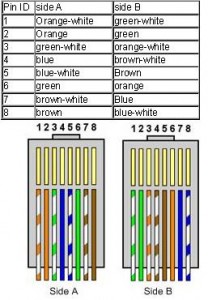
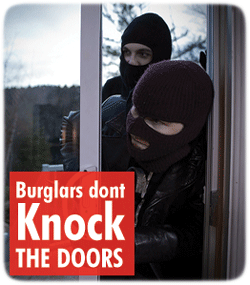
July 22nd, 2010 at
[…] CONNECTING CABLE (CAT 5E, CROSS OVER) | Technical […]
July 22nd, 2010 at
Hello there. Although I normally don’t remark on blogs, I decided to today, just to thank you really! I have finally got the information I was looking for (via your blog) on the 5th page of Google results! So now I’m all covered Thanks again!
Thanks again!
July 22nd, 2010 at
[…] CONNECTING CABLE (CAT 5E, CROSS OVER) | Technical […]
July 22nd, 2010 at
Thanks for this nice post, even if it did take quite a large time to finish reading. (English is not my national tongue) May I ask where you get your sources from? Thankyou!
July 22nd, 2010 at
your welcome. If you need more information regarding any Technical stuff then let me know, i will try to explain in your mother toungue.
This is basic Networking Knowledge, complied by myself.. Thanks for your appreciation.
keep on visiting the blogs and keep posting comments.
July 24th, 2010 at
Thanks for remarking the blog. I am really very glad to hear from you that you are satisfied by the content of blog. keep on visiting the blog and thanks for appreciation.
You can also join us on few social networking sites like:
http://www.twitter.com/iwatchsystems
http://www.facebook.com/profile.php?id=100001194241924
http://www.linkedin.com/in/iwatchsystems
July 25th, 2010 at
[…] CONNECTING CABLE (CAT 5E, CROSS OVER) | Technical […]
July 25th, 2010 at
[…] CONNECTING CABLE (CAT 5E, CROSS OVER) | Technical […]
September 10th, 2010 at
This is a good post.
September 14th, 2010 at
I like your site.
September 15th, 2010 at
great stuff!!
September 20th, 2010 at
Right after reading this posting, I pondered the exact same point that I invariably wonder about when scanning new blogs and forums. Just what do I believe about this? Precisely how ought to it effect me? This and extra posts on your weblog right here certainly give some stuff to consider. I essentially ended up right here through Yahoo when I was very first doing some web research for some course work that I’ve. Generally good times browsing through and I’m hopeful that you’ll keep on writing new posts. Cheers!
September 22nd, 2010 at
Thankful i recently uncovered this excellent website, will be sure to save it so i can browse frequently.
September 25th, 2010 at
If I were you I would really try to monetize this blog somehow.. It’s really nice..
September 26th, 2010 at
This is actually my very first comment any blog anywhere, Just joined the community, These are very good tips for a first timer like myself. Thank You for the tips.
September 26th, 2010 at
you are always welcome my friend.
September 28th, 2010 at
I love your site.