FINGER PRINT AND ACCESS CONTROL
A fingerprint scanner is an intelligent device which takes place of a human analyst by collecting a Fingerprint sample and comparing it to other samples on record. It has optical scanners and detectors which scans and record the unique pattern of Fingerprint ridges on the skin.
A fingerprint scanner system has two basic objectives:
(1). It needs to get an image of your finger, and
(2). It needs to determine whether the pattern of ridges and valleys in this image matches the pattern of ridges and valleys in pre-scanned images of Fingerprint.
There are different types of ways to get an image of somebody’s finger. The most common methods are optical scanning and capacitance scanning. The heart of all types of Scanner is CCD “Charge Coupled Device”. For more info about CCD devices please click on below mentioned link.
http://iwatchsystems.com/technical/2010/09/23/ccd-technology/
SCANNING:
The scanning process starts when you place your finger on the scanner, a CCD camera beneath takes a picture. The scanner has its own light source, typically an array of light-emitting diodes, to illuminate the ridges of the finger. The CCD system in scanner generates an inverted image of the finger, with darker areas representing more reflected light (the ridges of the finger) and lighter areas representing less reflected light (the valleys between the ridges). The Fingerprint is matched with the Template present in the database and which ultimately grant or restrict the access to a user on showing the fingerprint on the scanner.
Before comparing the print to stored data, the scanner processor makes sure the CCD has captured a clear image. It checks the average pixel darkness, or the overall values in a small sample, and rejects the scan if the overall image is too dark or too light. If the image is rejected, the scanner adjusts the exposure time to let in more or less light, and then tries the scan again.
SOFTWARE MODULE:
The scanner system software uses highly complex algorithms to recognize and analyze the Template. If two prints have three ridge endings and two bifurcations, forming the same shape with the same dimensions, there’s a high likelihood they’re from the same print.
To get a match, the scanner system doesn’t have to find the entire pattern of Template both in the sample and in the print on record; it simply has to find a sufficient number of minutiae patterns that the two prints have in common. The exact number varies according to the scanner programming.






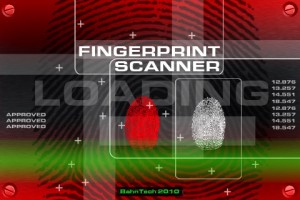
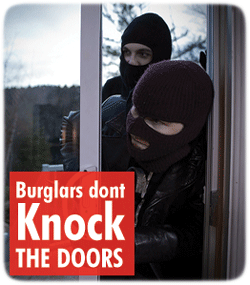
June 1st, 2011 at
[…] http://iwatchsystems.com/technical/2011/06/01/finger-print-and-access-control/ […]
December 23rd, 2011 at
Reviewer…
Hi There!, I have gone ahead and bookmarked your page on Stumble so my friends can see it too. I simply used your blog title as the entry in my bookmark, as I figured if it’s good enough for you to title your blog post that, then you probably would li…
December 23rd, 2011 at
Review…
It’s really a cool and useful piece of information. I’m glad that you simply shared this helpful information with us. Please keep us up to date like this. Thank you for sharing….