Iwatch Access Control Software Successfully Tested Over – Windows 7
The integration of iWatch Server with;
Windows 7 compatibility is the most latest feature of iWatch System Softwares. This feature will provide you the advance features of VISTA with the Speedy Boot and easy controls of Windows XP. With the combination of the power of access control, digital video surveillance and intrusion into one standalone powerful system. The iWatch Server with Windows 7 integration enhanced administration, scalability, capability and control as well as the most beautiful graphics and eye soothing Graphics.
The ability to connect the iWatch Server with TCP/IP mode of communication to remote systems will help the dealers to reduce Field Service calls and increase response times. With the help of direct command control or a virtual keypad provided in the console, real time status and control can be displayed without sending a technician in the field.
The integration of Windows 7 with iWatch Server provides a single user interface that combines access control (including Time and Attendance) with video surveillance and intrusion detection to create a more robust platform with enhanced functionality. All the functions are merged together through physical relays and several input devices and which are logically controlled. This extent of simplicity provides users maximum control over their security systems than they had using multiple software platforms and interfaces.
This is perfect tool to monitor remote sites over long distances, it is also used for the management of multiple sites from a single location. iWatch Server integration eliminate the complexicity of the access process by allowing users to lock or unlock the system with a valid card. Any authorized card can unlock the system which can be used to prevent false alarms. This is an evolution of new kind of devices who knows that what other connected devices are doing.
We can Customize the setting very easy as compared to windows VISTA and as easy as Windows XP.
Now “ENJOY THE POWER OF I WITH EXCELLENT COOL GRAPHICS”.






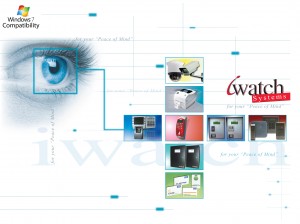
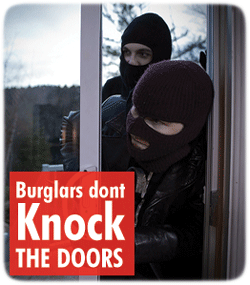
September 15th, 2010 at
added this to my favs
September 16th, 2010 at
There are some interesting points in this clause but I don’t know if I see all of them center to eye . There is some validity but I will take hold judgment until I look into it further. Good article , thanks and we want more! Added to FeedBurner too.
September 18th, 2010 at
do you have any update on this?
September 20th, 2010 at
Well written blog, good researched and useful for me in the future.I am so happy you took the time and effort to make this. See you around
September 22nd, 2010 at
Neat
September 22nd, 2010 at
Delighted i notice this amazing site, will be sure to take a note of it so i can visit frequently.
September 25th, 2010 at
I think I would have to agree with most of what you have stated in this post.
September 26th, 2010 at
Hello. This is kind of an “unconventional” question , but have other visitors asked you how get the menu bar to look like you’ve got it? I also have a blog and am really looking to alter around the theme, however am scared to death to mess with it for fear of the search engines punishing me. I am very new to all of this …so i am just not positive exactly how to try to to it all yet. I’ll just keep working on it one day at a time Thanks for any help you can offer here
September 27th, 2010 at
Just to let you know your site looks really strange in Safari on my Ubuntu .
September 28th, 2010 at
Excellent
September 30th, 2010 at
Good post this will help me!
October 1st, 2010 at
hey, great post! I too have a blog about coupons…
October 3rd, 2010 at
You have a considerable amount of good advice inside this page. I’m opting-in to your rss feed.
October 6th, 2010 at
Thanks. get the latest update from RSS.